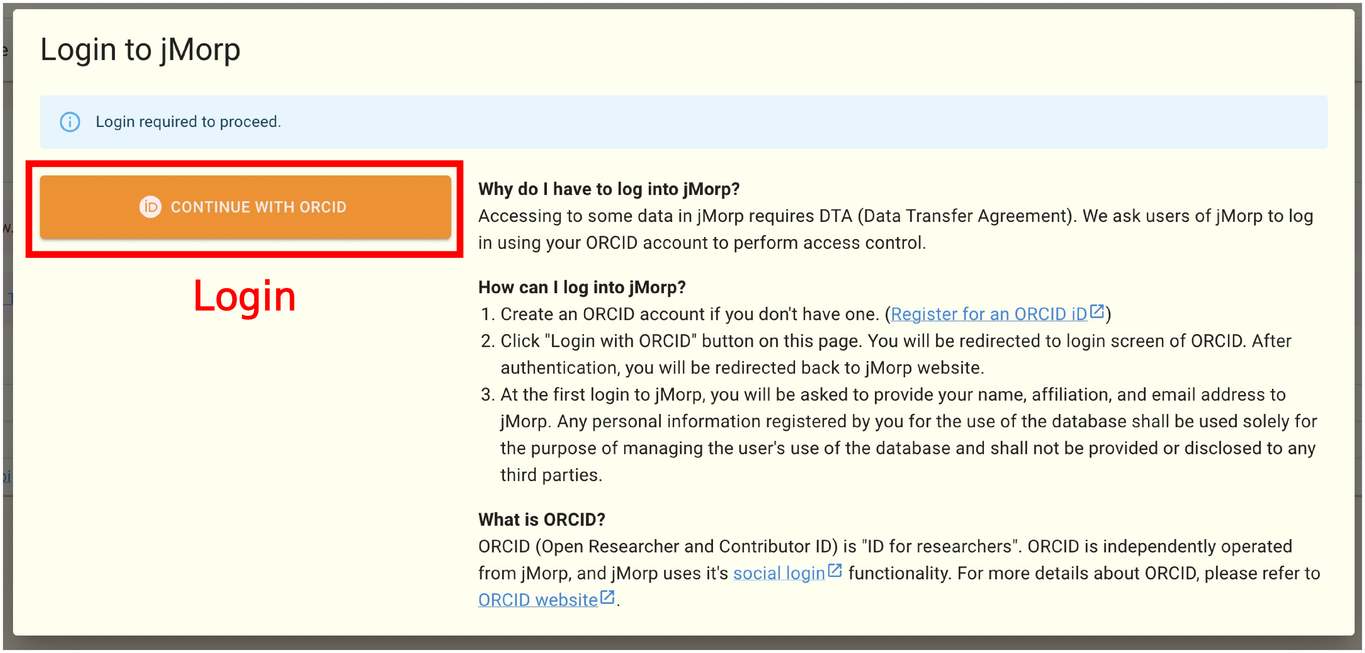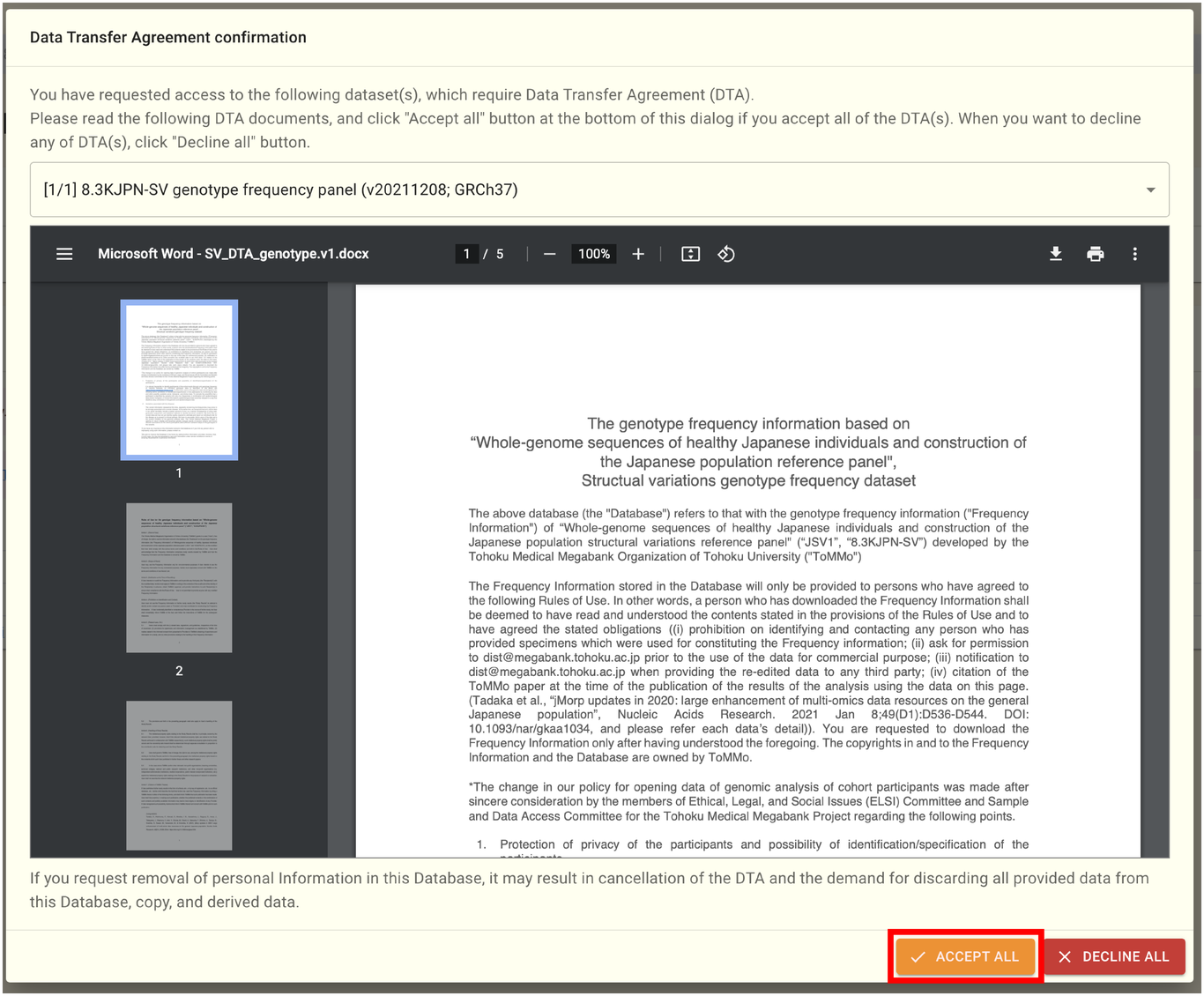2.14. Download page
To access the download page, click DOWNLOAD at the top of the jMorp website. You can download data stored in the jMorp database from this page. Each dataset name links to a page where you can download the files associated with the dataset.
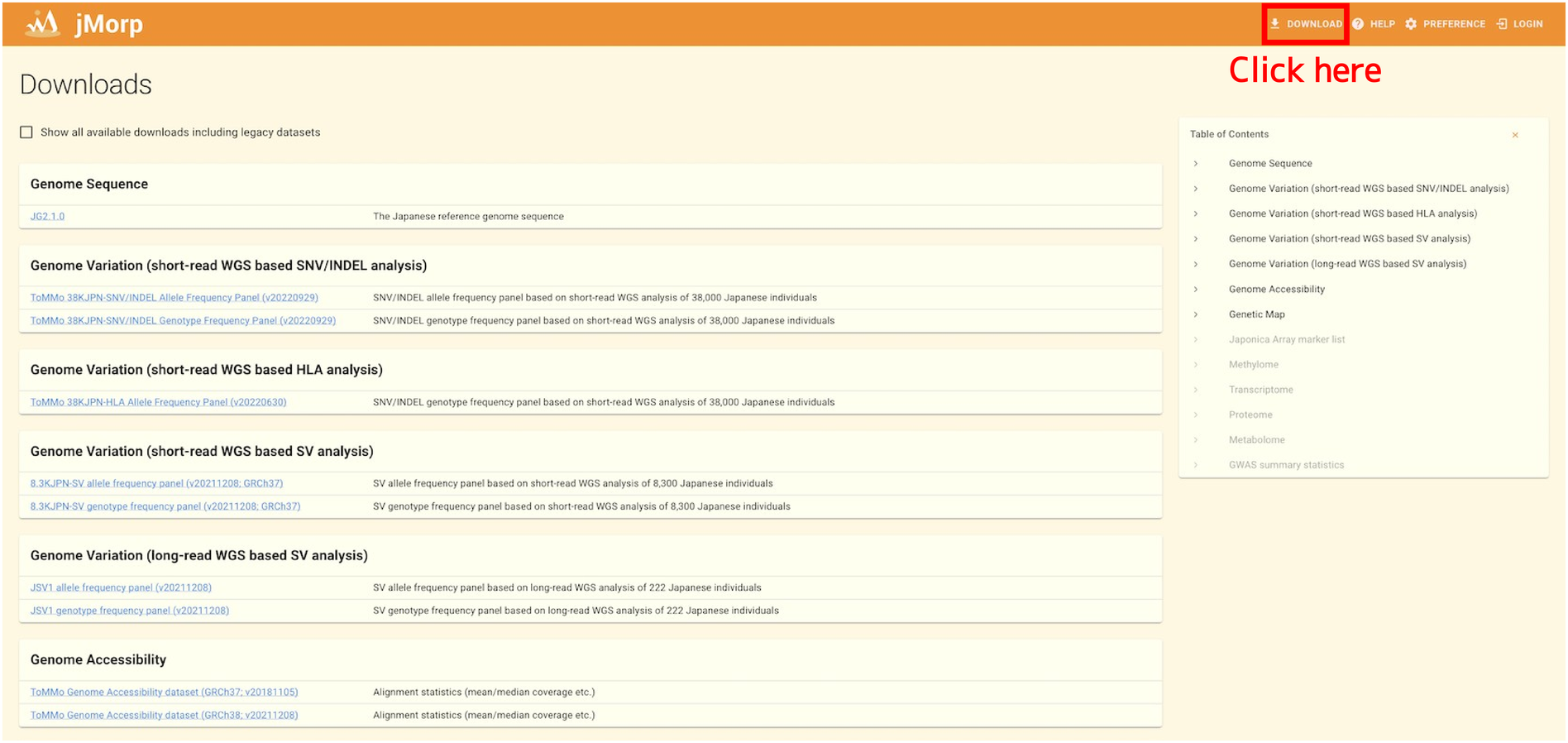
2.14.1. Downloading files
Each dataset page provides a brief summary of the dataset as well as a list of files that can be downloaded. Ensure you have read the terms of use before downloading any files.
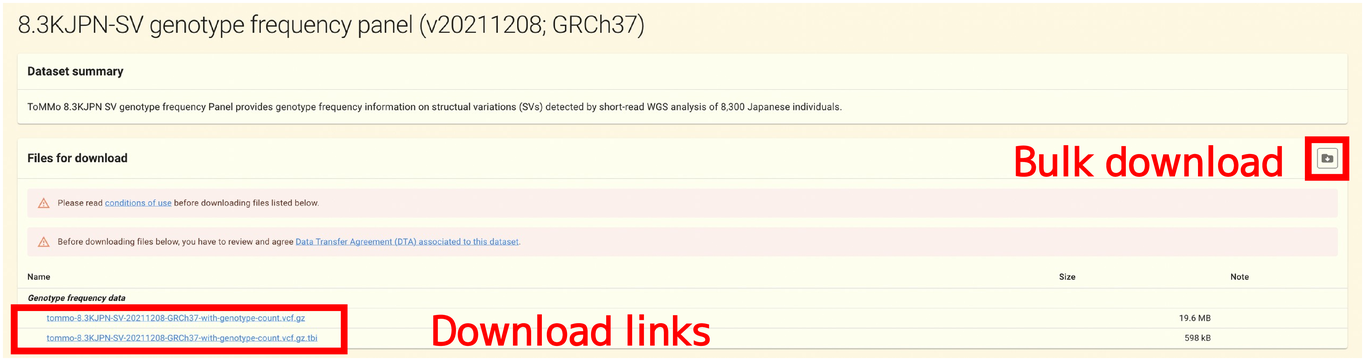
You can download the files listed on the dataset page separately. In addition, if you wish to download multiple files at once, you can get a list of URLs to download them all at once from the button on the right. You can use the URL list with the curl or wget commands.
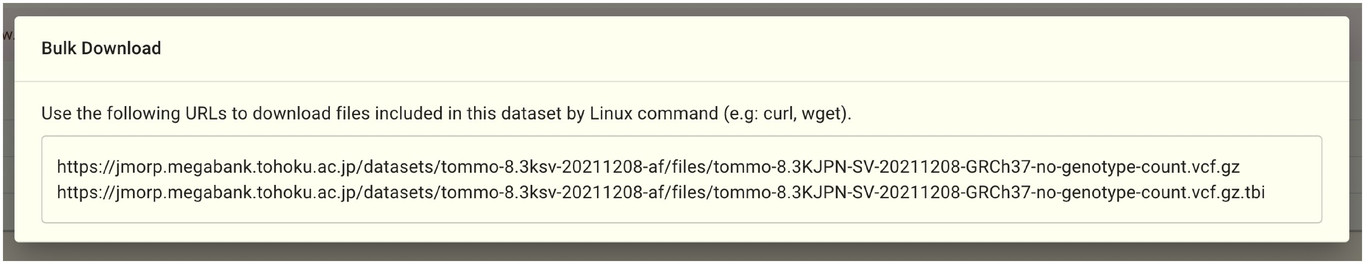
2.14.2. Downloading files that require DTA acceptance
Additionally, depending on the dataset, you might be prompted to review and agree to a Data Transfer Agreement (DTA) before downloading files. In this case, you must first sign in to jMorp (or create an account if you don’t already have one) before you download files.